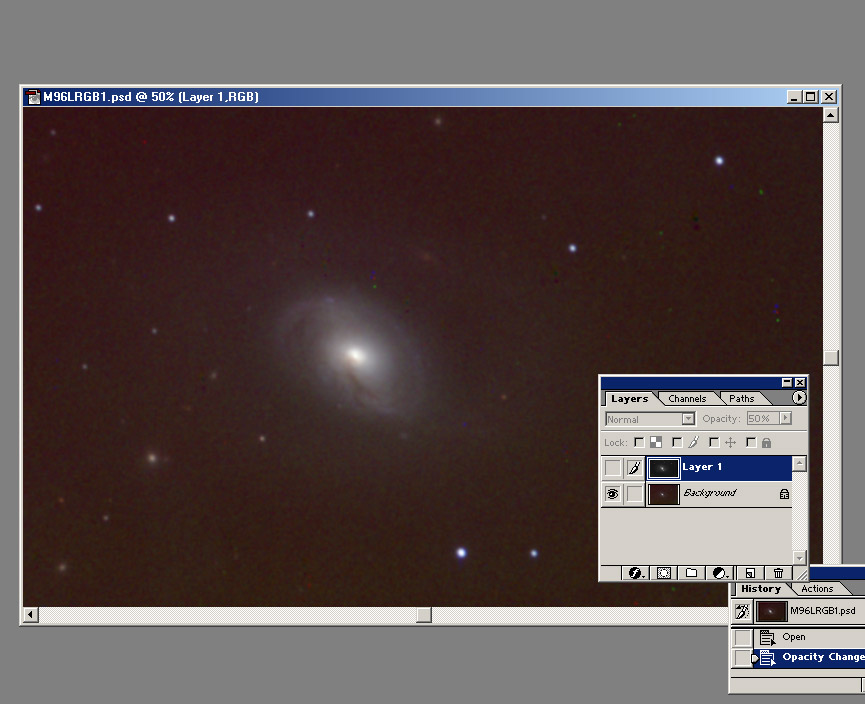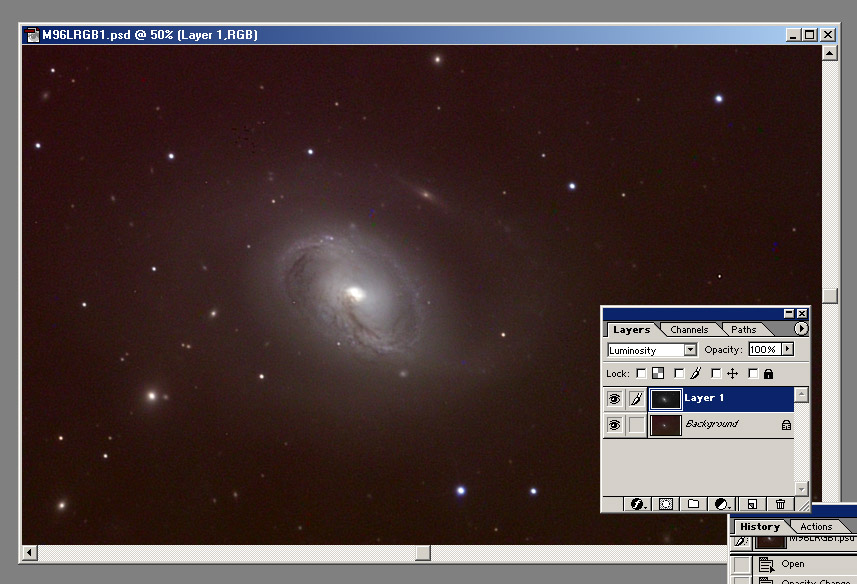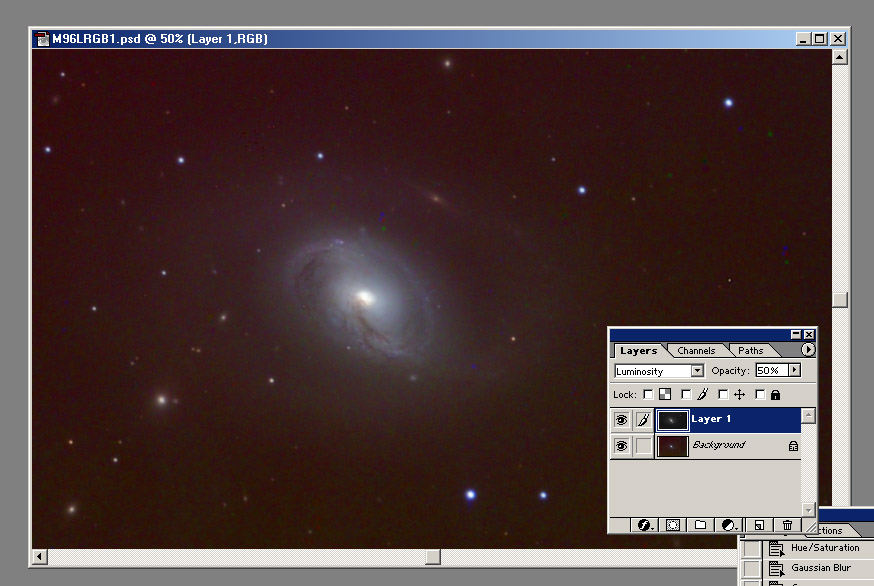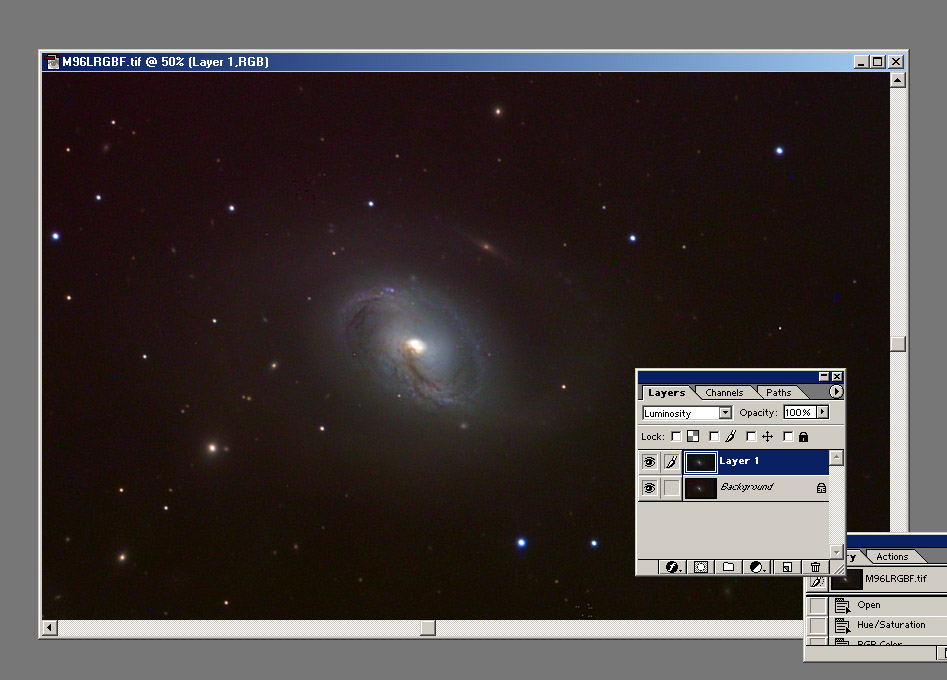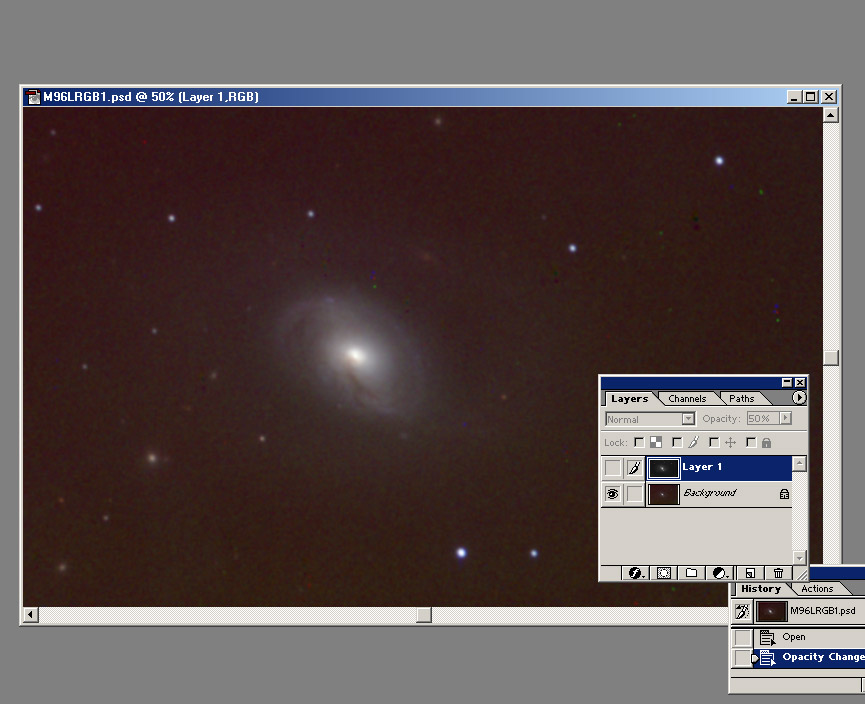
One of the challenges of Luminance layering technique (LRGB) is acquiring sufficient signal for good color data. This is especially true for dim objects in which the color data has a very low signal/noise ratio with reasonable exposure times. In these cases the unfiltered luminance will often tend to overwhelm and washout the RGB data resulting in muted colors. Attempts to improve the color by increasing saturation or by lowering the opacity of the luminance can result in excessive noise and/or sacrifice of detail and an unsatisfying aesthetic result. Through some experimentation I have found a very simple new technique which has the potential of boosting the overall S/N of the color data without adding excessive noise and without sacrificing the desired detail contributed by the luminance. This is accomplished by first creating a partial LRGB composite in which the opacity is reduced to 50%. The image is then flattened. Some saturation is added and a mild gaussian blur is applied. This first LRGB will then serve as the new enhanced RGB image. This new RGB composite will have improved color S/N and resolution compared to the original RGB composite. Next a final LRGB composite is made in the traditional manner. The final result is an LRGB image with richer color and full preservation of detail. The process can be repeated several times which may further enrich the color data.
Outline
As you can see in figure (1) the original RGB composite has low S/N. When the opacity of the luminance is brought to 100% (figure 2) the colors become washed out and muted. In figure (3) the opacity is brought to 50%, the image is flattened, and some saturation and gaussian blur are added. The result is a new RGB composite with richer color and improved resolution. The new enhanced RGB component is then used to make the final LRGB composite (figure 4).